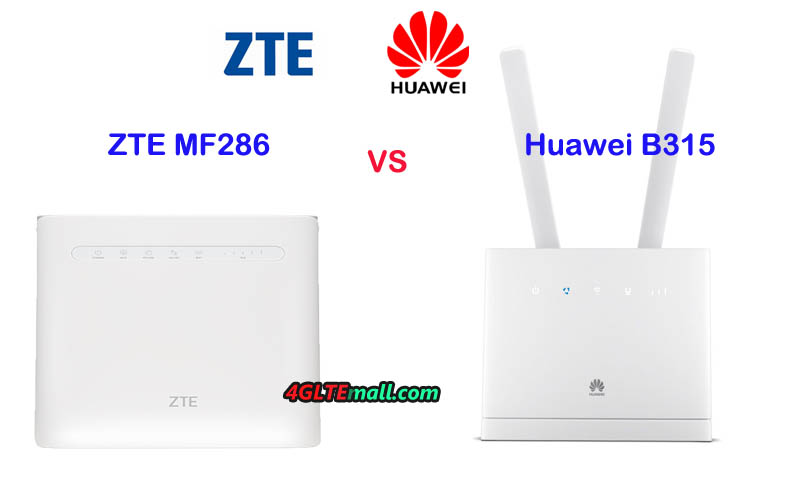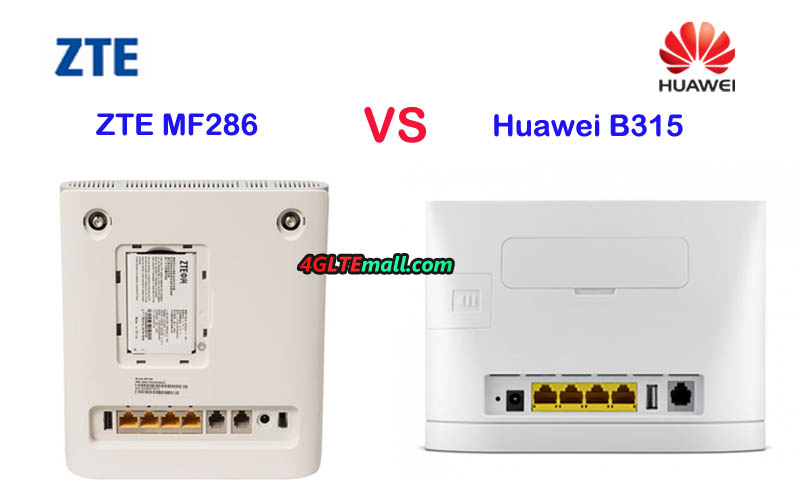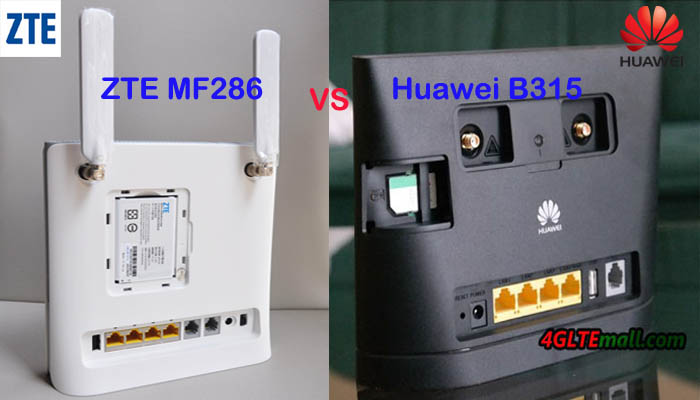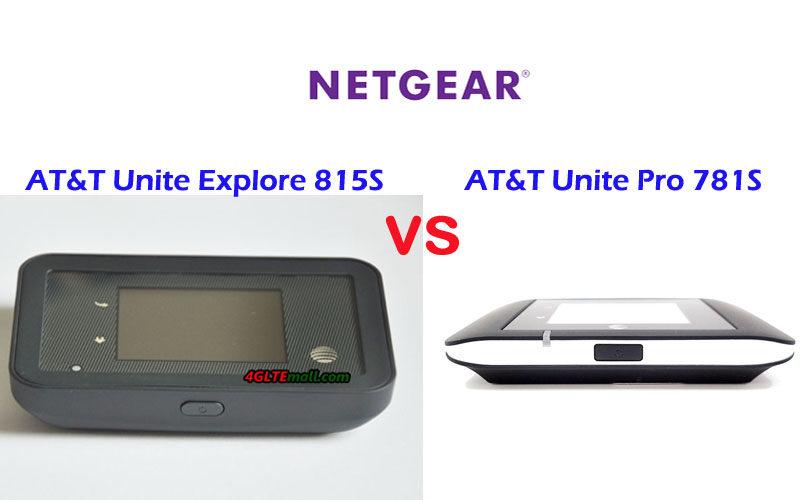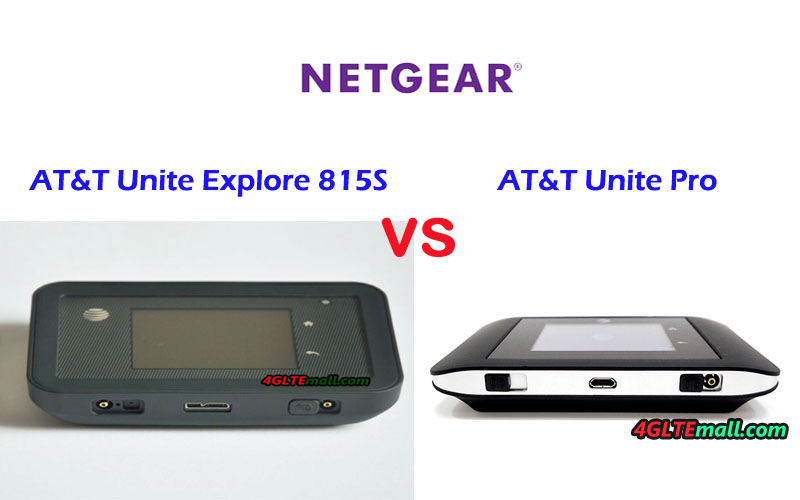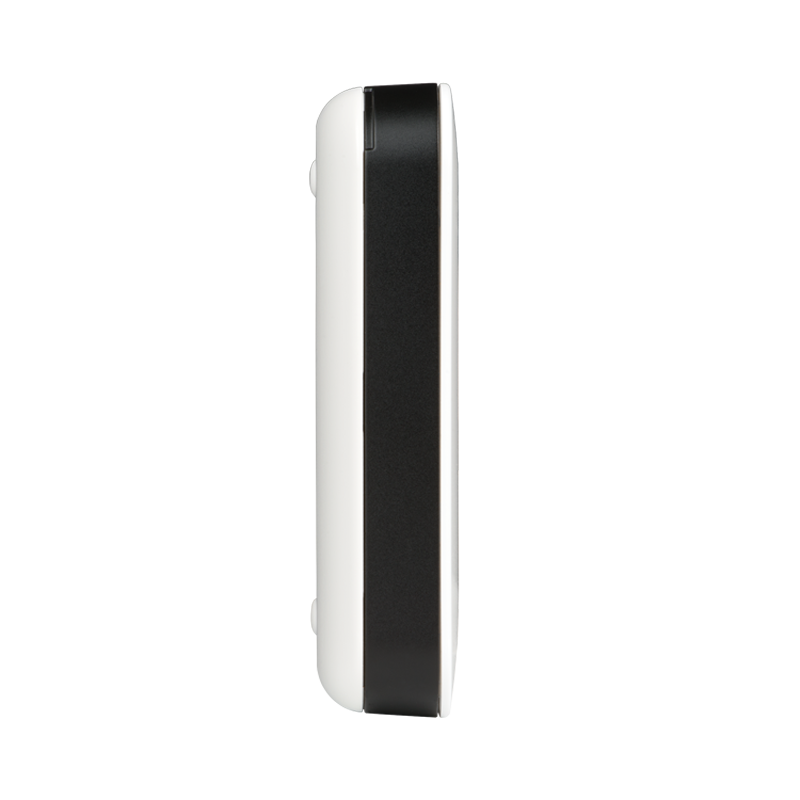未選択
-
[PR]
×
[PR]上記の広告は3ヶ月以上新規記事投稿のないブログに表示されています。新しい記事を書く事で広告が消えます。
-
ZTE MF286 VS Huawei B315
As two important network equipment manufacturers from China, Huawei and ZTE supplied similar networking products to the network providers and users worldwide. As the typical network terminals, Huawei and ZTE both have a series of 4G LTE Router for hundreds of network carriers and thousands of end-users all over the world. The ZTE MF286 and Huawei B315 are two of the most popular 4G WiFi routers. Those who don’t use the two routers may don’t know what the difference between Huawei B315 and ZTE MF286 is. To buy one of the two routers, they may feel hard to decide. We will compare the Huawei B315 and ZTE MF286 router to give a clue.
Huawei B315 VS ZTE MF286 Appearance and Interfaces
Huawei B315 and ZTE MF286 are both typical WiFi router for home. On the front, there are some indicators for Power, WiFi, Data, and Signal. ZTE MF286 has also the indicator for telephone and battery. The Huawei B315 doesn’t have the telephone port and battery, so there is no indicator for a telephone. On the back, they both have 1 port for WAN/LAN and 3 ports for LAN. The ZTE MF286 router has two telephone ports and one USB port, which are not available in Huawei 4G Router B315.
They both have the interface for an external power adapter, the Huawei B315 also have the reset hole at the side of the adapter. ZTE MF286 provides a button switch to power on or off the router. The SIM card slot is both located at the side of the two routers.
ZTE MF286 VS Huawei B315 Specs and Features
From the appearance and interfaces, we can see the ZTE MF286 and Huawei B315 are very similar in shape but there is the obvious difference in the interfaces and battery; they are both designed for the home WiFi router. Then we compare the ZTE MF286 specs with Huawei B315 specs:
Model Huawei B315s ZTE MF286 Product type LTE WiFi Router with Ethernet port LTE WiFi Router with Ethernet port Category LTE Cat.4 LTE Cat.6 Chipset Hisilicon Balong Qualcomm MDM9230 LTE Data rates DL 150Mbps/UL 50Mbps DL 300Mbps/UL 50Mbps Supported 4G LTE frequency bands * Huawei B315s-22: 4G LTE B1/B3/B7/B8/B20/B38 * Huawei B315s-607: 4G Band 1/3/7/8/28/40 * Huawei B315s-936: 4G Band 1/3/40/41 * Huawei B315s-608: 4G Band 1/3/5/7/28 ZTE MF286: Band 1/3/7/8/28 WLAN 802.11b/g/n, 2.4GHz 802.11b/g/n/ac, dual-band 2.4GHz & 5GHz Max supported users 32 users 64 users MIMO n/a 3 x 3 MIMO Antenna Two, SMA-female jacks Two, SMA-female jacks Buy Antenna Huawei B315 external antenna ZTE MF286 outdoor antenna App management Huawei Hilink APP ZTELink APP SIM Size Standard SIM Standard SIM Battery No Removable, 3000mAh Dimensions 186.0 x 139.0 x 46.0mm 180 × 170 × 30 mm Interfaces * 1 x power adapter port * 3 x LAN port(RJ45) * 1 x LAN/WAN port (45) * 1 x telephone port(RJ11)(depends) * Two external LTE antenna ports (SMA-J1.5) * One SIM card slot * 1 x USB 2.0 port(depends) * 3 x LAN port(RJ45) * 1 x LAN/WAN port (RJ45) * 2 x telephone port(RJ11) * Two external LTE antenna ports (SMA-Female) * One micro-SIM card slot * 1 x USB 2.0 port Datasheet Huawei B315 Datasheet(PDF) ZTE MF286 Datasheet(PDF) User Manual Huawei B315 Manual(PDF) ZTE MF286 User Manual(PDF) Other features VoIP, DHCP, NAT, IPv6/IPv4 dual stack, Firewall, Port forwarding, DMZ, ALG, Remote management Firewall, CS Voice, VoIP, TR069 Remote Management, HTTP Online Upgrade, QoS, USB Share, UPnP, IPV6, DLNA, Fax, Print, VPN Firmware download Huawei B315s Firmware ZTE MF286 firmware Driver Huawei B315s driver ZTE MF286 driver Reviews Huawei B315 Review ZTE MF286 Review Price/USD 169.00 199.00USD Summary
From the specs table, we can see that the ZTE MF286 is more advanced than Huawei B315. ZTE MF286 router could support LTE Cat6 achieving download speed up to 300mbps and upload speed to 50Mbps. But unlike Huawei 4G Wireless router, ZTE MF286 has only one variant model while Huawei B315 has many variant models supporting various LTE frequency bands. The unique feature of ZTE MF286 is that it has a removable battery of 3000mAh, which makes it would work like a mobile WiFi router. The feature is not common in similar routers.
ZTE MF286 could support up to 64 wireless users while Huawei B315 router could support half to 32 WiFi-enabled devices. They both use standard 6 pin SIM card. With the advanced feature, ZTE MF286 price is a little bit higher than that of Huawei B315. If you are looking for a router that can provide faster speeds, it’s better to buy ZTE MF286. But if you concern about the price, Huawei B315 is a decent and budget router to buy.
PR -
Netgear AC815S VS Netgear AC781S
As the most important network carrier in the USA, AT&T has a large range of wireless devices for 4G LTE networks, including the wireless mobile hotspot. AT&T had presented a series of 4G mobile WiFi hotspots in the name of Unite. The AT&T Unite Pro and Unite Explore are the two popular 4G LTE WiFi routers. For those people who are unfamiliar with AT&T Unite series product, they may ask: What’s the difference between AT&T Unite Pro and Unite Explore? Which one is more advanced and better? Read this blog and you may find the answers.
AT&T Unite Pro VS Unite Explore Appearance
The AT&T Unite Pro comes from the Netgear Aircard 781s and is customized to be AT&T Unite Pro. On the front of the screen, the AT&T Logo is available. Like other Netgear 4G mobile hotspot, the Unite Pro has a touchscreen with data usage meter, and the Home and back buttons are at the side of the screen. The power buttons are on the top edge side while the opposite side located the USB 3.0 port and two connectors for external antennas. The back cover can be opened to insert the SIM card and the battery is removable for batter exchange.
Following the Netgear AC781S design, the AT&T Unite Explore also has the same screen feature, the buttons, antenna connectors and USB ports are almost the same as that in Unite Pro 781s. The AT&T Unite Explore comes from Netgear Aircard 815s. The main difference from the appearance is the Unite Explore AC815S is in the rugged design, which is water and dust proof for outdoor activities.
AT&T Unite Pro VS Unite Explore Specifications
The appearance of the AT&T Unite Pro and Unite Explore are very similar except the Aircard 815s rugged design. Then let’s compare the AT&T Unite Pro Specs and Unite Explore Specs. The table below shows the two AT&T mobile hotspots specs and features:
Model AT&T Unite Explore 815S AT&T Unite Pro 781S Product type LTE Mobile Hotspot LTE Mobile Hotspot Category LTE Cat.9 LTE Cat.4 Chipset Qualcomm MDM9240 Qualcomm MDM9225 Data rates DL 450Mbps/UL 100Mbps DL 150Mbps/UL 50Mbps Supported 4G LTE frequency bands B1, B2, B3, B4, B5, B7, B12, B17, B29, B30 B2, B4, B5, B17 WLAN 802.11a/b/g/n/ac, dual-band 2.4GHz & 5GHz 802.11 b/g/n, dual-band 2.4GHz & 5GHz Max support users 15 users 10 users MIMO 2 x 2 MIMO 2 x 2 MIMO Connector for external antenna Two, TS-9 jacks Two, TS-9 jacks Buy Antenna AT&T Unite Explore Antenna AT&T Unite Pro Antenna App management Netgear Aircard APP Netgear Aircard APP SIM type Micro SIM Micro SIM Battery Removable, 4340 mAh Removable, 4020 mAh Dimensions 112 x 68.6 x 15.45mm 112 x 68 x 19mm Ethernet Port No No Datasheet download AT&T Unite Explore 815s Datasheet AT&T Unite Pro Datasheet User Manual AT&T Unite Explore Manual AT&T Unite Pro User manual Other features 3 band CA Firmware download ATT Unite Explore Firmware ATT Unite Pro Firmware Drivers ATT Unite Explore drivers ATT Unite Pro drivers Reviews AT&T unite explore review AT&T Unite Pro review Price 349.00USD 269.00USD Summary
From the spec table above, we can see the AT&T Unite Explore (Netgear AC815S) is more advanced than AT&T Unite Pro (Netgear AC781S). With LTE advanced technologies on LTE Cat.9, Unite Explore could achieve download speed up to 450Mbps, which is almost three times faster than that of Unite Pro. The ATT Unite Explore covers more LTE frequency bands than that of Unite Pro. The WiFi 802.11ac is available in Unite Explore but Unite Pro doesn’t have this feature. Both ATT Unite Explore and Unite Pro support up to 15 wireless users and has two TS-9 connectors for an external antenna. Except that, the AT&T Unite explore is better than Unite Pro in almost all the aspects. If you would buy one mobile hotspot from the two, it’s no doubt that AT&T Unite Explore is better to buy.
However, with the advanced features, the AT&T Unite Explore price is a little bit higher than Unite Pro price. So if you are sensitive to the price, the budget one Unite Pro may also be good for daily life.
-
ATT Unite Explore VS Optus 4G WiFi Modem
Netgear 4G Aircard provides a series of 4G Mobile WiFi Hotspots for worldwide network providers and more and more new LTE advanced Pro hotspots will be available as time goes. Netgear AC815 was introduced to the product range for US network provider AT&T and gets a new name AT&T Unite Explore. It’s available around two years earlier than the latest Netgear AC800, which was introduced to the Australian market for the network provider Optus and got a new name Optus 4G WiFi modem 800s. Somebody may ask: what’s the difference between Netgear AC815S and AC800S? Which one is better between AT&T Unite Explore and Optus AC800S? In this article, you may find the answer.
Netgear AC800S VS AC815S Appearance and Interfaces
Someone may be unfamiliar with the Netgear AC815s, but if you get it in hand, you will be attracted by its special design. As the world’s first rugged 4G mobile hotspot, the AT&T Unite Explore 815s is the best mobile router for outdoor use. Of course, it’s also good to use for indoor use. Like the predecessor Aircard 810s, the touchscreen is in the middle of the front body with the ATT logo on the left side, and home & back buttons are at the right side of the screen. The Optus AC800S also has the similar feature, on the front, the home button and back button are on the right side. The Optus logo is at the corner.
Like other Netgear LTE Hotspots, the AT&T Unite Explore(815s) and Optus 4G WiFi modem(800s) both have two connectors for external LTE antenna, which is in TS-9 type and at the same position of the body. Between the two connectors, they both have the standard USB 3.0 interface. The back cover and battery of the two Netgear hotspots could be removed and the SIM card slot is below the battery. They both use Micro SIM card size, but no slot of Micro SD card for data sharing.
AT&T Unite Explore VS Optus 4G WiFi Modem Specifications
From the appearance, we can’t see the real difference between the two routers, except the special rugged design of Aircard 815S. To know more, we have to check the AT&T Unite Explore Specs and Optus AC800S Specs. In the table below, we list the specs and features for reference:
Model Netgear Aircard 815s Netgear Aircard 800S Product type LTE Mobile Hotspot LTE Mobile Hotspot Category LTE Cat.9 LTE Cat.9 Chipset Qualcomm MDM9240 Qualcomm MDM9240 Data rates DL 450Mbps/UL 100Mbps DL 450Mbps/UL 50Mbps Supported 4G LTE frequency bands B1, B2, B3, B4, B5, B7, B12, B17, B29, B30 B1, B3, B7, B28, B40 WLAN 802.11a/b/g/n/ac, dual-band 2.4GHz & 5GHz 802.11a/b/g/n/ac, dual-band 2.4GHz & 5GHz Max support users 15 users 15 users MIMO 2 x 2 MIMO 2 x 2 MIMO Connector for external antenna Two, TS-9 jacks Two, TS-9 jacks Buy Antenna AT&T Unite Explore Antenna Aircard 800s External Antenna App management Netgear Aircard APP Netgear Aircard APP SIM type Micro SIM Micro SIM Battery 4340 mAh 2930 mAh Dimensions 113.5 x 71 x 20 mm 110 x 68 x 16.1 mm Ethernet Port No No Datasheet download Netgear AC815S Datasheet Netgear AC800S Datasheet User Manual AT&T Unite Explore Manual Optus 4G modem 800S Manual Other features 3 band CA 3 band CA Reviews AT&T unite explore review Netgear Aircard 800s review Price 349.00USD 199.00USD Summary
From the specs table, we can see the AT&T Unite Explore 815S and Optus 4G WiFi modem 800s are both LTE Cat.9 mobile hotspot which could support peak download speed to 450Mbps. With same Qualcomm chipset, they could both support maximum WiFi-enabled devices up to 15 users. The main difference is that they are presented for different network providers, so the supported LTE frequency bands are different. The unlocked Aircard 815s is mainly for American areas while the unlocked Aircard 800s is mainly for Australia, Asia, Europe and the Middle East. And the rugged Aircard 815s has a more powerful battery, much larger than Aircard 800s. So if you would buy the Netgear AC815s or AC800S, firstly, you would check whether the device is compatible with your provider’s network; if they are OK for your SIM card, then you need check which one you prefer. For outdoor use, the Aircard 815 seems better, but if you care about the price, the Netgear AC800S would be also good to consider.
-
Netgear Aircard 800s (Optus 4G Wi-Fi Modem) Review
As Netgear's first LTE category 9 mobile hotspot, Aircard 800s has improved configuration for LTE Advanced networks. Netgear Aircard 800s Optus 4G WiFi Modem AC800S . With support of LTE Cat.9 and 3 band carrier aggregation technology, Netgear AC800S could achieve speed up to 450mbps and speed up to 50mbps, which is faster than that of LTE Cat.4 mobile hotspots. The AC800S Netgear could provide LTE Advanced connectivity, swift application response times, reliable connectivity and a better overall experience for buffering data-heavy programs such as multimedia and video files.
User-friendly Touch Screen Netgear AC800S modem is not only fast for wireless internet connection but also extremely user-friendly. Like its predecessor Aircard 810s, Aircard 800s modem has a simplified touch screen, where users can see the important information about the internet, such as the signal strength, network provider name, battery status, data consumed, WiFi SSID and password, WiFi connected user quantity, SMS, and settings etc.. The most important is that user can do simple settings through the touch screen like operating a smartphone. The Netgear Aircard 800s is well positioned to offer you a superior mobile broadband experience like never before.
Below are the features and characteristics for Netgear AC800S for reference:
Features and characteristics of Netgear Aircard 800S Manufacturer and type Netgear AC800S Chipset Qualcomm Cortex-A7 LTE category LTE Cat.9 Download rate up to 450 Mbit/s Upload rate up to 50 Mbit/s Supported LTE bands 700 (B28), 1800 (B3), 2100 (B1), 2300 (B40), 2600 (B7) Downwards compatible with GSM, EDGE, HSDPA, DC-HSPA+ Support 3G Bands 900/2100 MHz Support for LTE-Advanced Yes MIMO Support Yes, 2×2 MIMO SIM Type Micro-SIM (3FF) Connection for external antenna Yes, two TS-9 connectors(Buy Netgear AC800S Antenna) Network | LAN & WLAN LAN Ports No WLAN Standards 802.11 b/g/n/ac (dual-band 2.4 and 5 GHz) 5 GHz WLAN Support Yes Multiple SSID/Guest WiFi Support Yes Encryption WPS/WPA/WPA2 WLAN Hotspot Function Support maximum up to 15 users Telephone With integrated telephone system no Connector for ISDN telephones no Connection for analog telephones no DECT no integrator answering machine no Others IPv6 Dual Stack No Battery Capacity 2930 mAh, Up to 11 hours of continuous usage Battery Removable Yes Battery Standby time 260 hours (typical) Dimension 110 (L) x 68 (W) x 16.1 (H) mm Weight 82 g (without battery), 132 g (with battery) USB USB 3.0 compliant charging cable Memory Card Expansion No Release Apr, 2017 Price 199.00USD for unlocked version available at »Optus and www.4gltemall.com File Download Quick start guide » Download Netgear Aircard 800s spec(PDF) Detailed manual » Download Netgear AC800s manual(PDF) LTE Category 9 Modem
The Netgear 800S is designed to support LTE advanced network with LTE Category 9 and CA technology, which could support peak download speed to 450mbps. As a WiFi hotspot, Aircard 800 could support maximum 11 WiFi-enabled devices simultaneously. However, for many users, the carrier deployed networks have not reached LTE advanced. So Netgear Aircard 800s is a future-proof mobile router.
WLAN Standard 802.11ac with dual-band Netgear AC800S would increase network performance and reduce interference with 802.11ac and Dual-Band 2.4 GHz/5 GHz WiFi. What’s more, it could support multiple SSID and guest WiFi function, which is usually available for high-level LTE mobile hotspots. In addition, the WPN (WiFi Protected Setup) feature is available.
Other features The Aircard 800 modem has a removable battery of 2930mAh, which could keep working for 11 hours and standby time could last for 260 hours. The battery can make Netgear 800s work like a power bank to charge other electric devices, which Netgear call it “Jump Boost” function. With the device, the Jump Boost cable is provided. Like other Netgear 4G mobile routers, Aircard 800s also has two connectors(TS-9 type) for a 4G external antenna.
Summary Netgear Aircard 800s is a high-level mobile LTE advanced network to get fast speed connection on WLAN 802.11ac dual band. The large battery could keep itself working for a long time and charging other terminals. The dual connectors are also vulnerable to weak signal areas. The Netgear AC800s is LTE-A mobile hotspots. If you want to buy an LTE-A mobile hotspot, the Netgear AC800S is a good one to consider.
To buy Netgear Aircard 800s (unlocked), click here: https://www.4gltemall.com/netgear-aircard-800s-lte-cat-9-mobile-hotspot.html