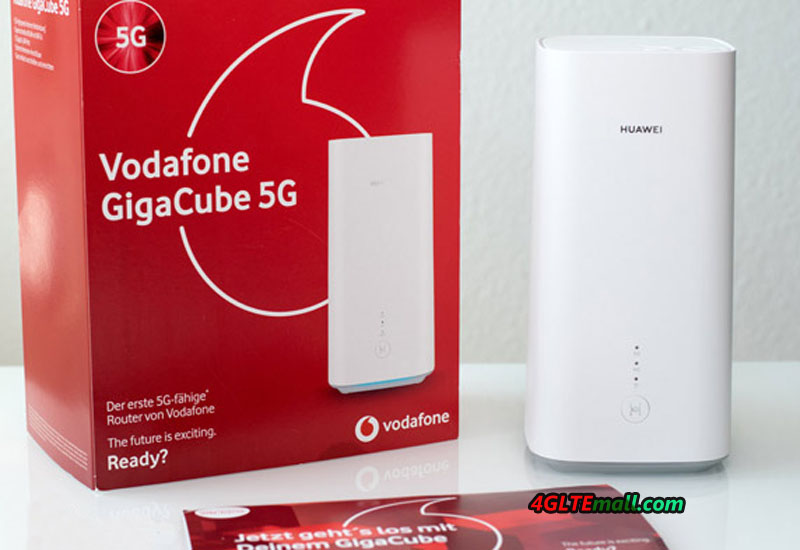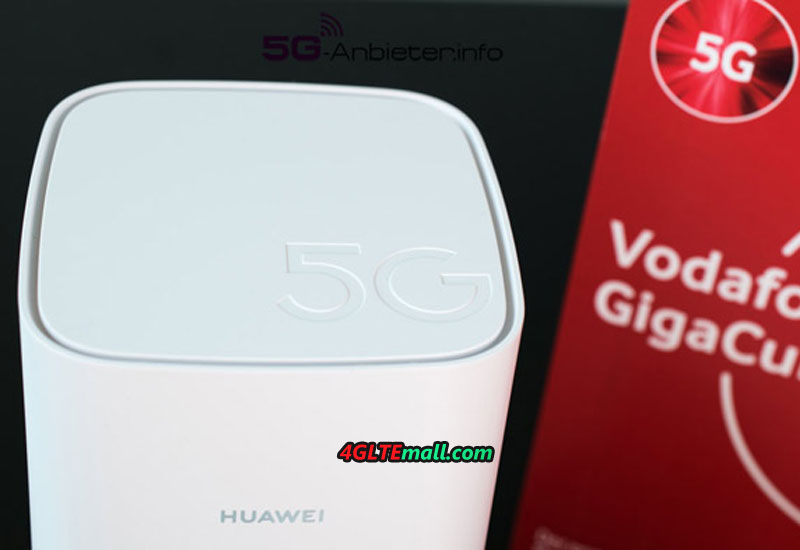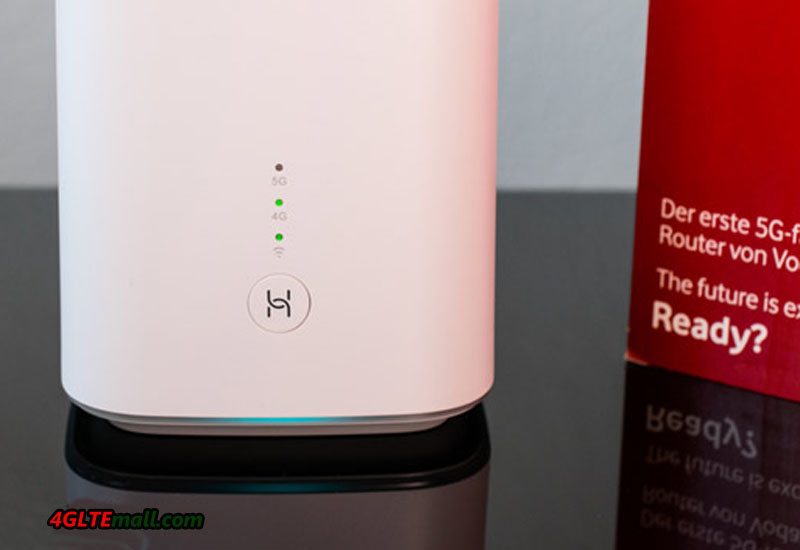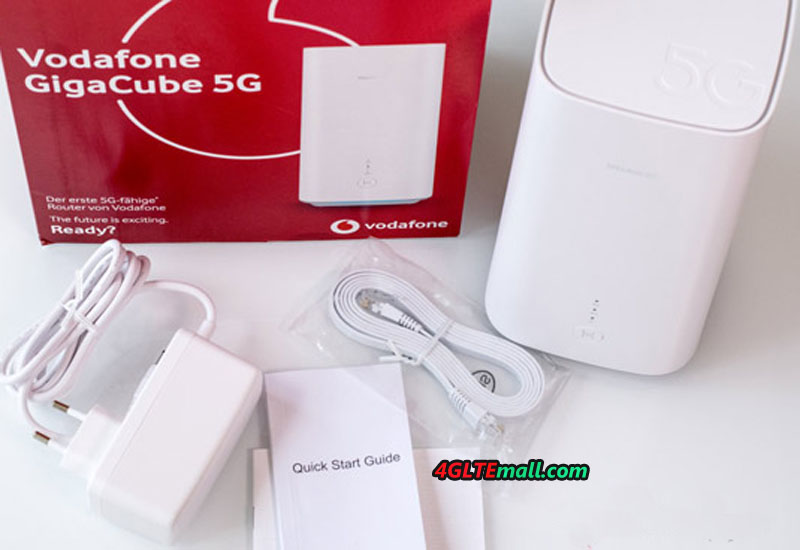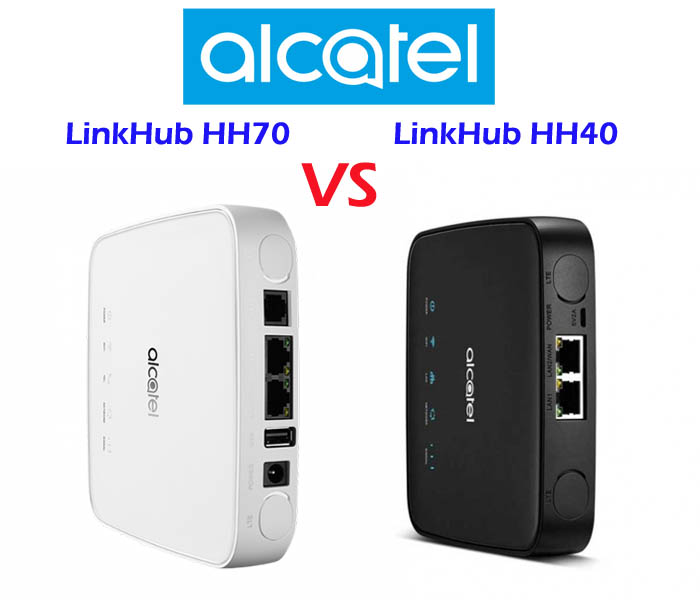未選択
-
[PR]
×
[PR]上記の広告は3ヶ月以上新規記事投稿のないブログに表示されています。新しい記事を書く事で広告が消えます。
-
Huawei E5576 Mobile WiFi 3s Test
The Huawei Mobile WiFi 3s has recently become a very affordable mobile LTE router in European countries. The Huawei MiFi 3S, which is also marketed under the model name Huawei E5576-320, can be used with all SIM cards.
Of course, you shouldn't expect high-end equipment at the very reasonable price. For example, there is no display on the front - this is often standard for more expensive 4G LTE hotspots. For this, the Huawei E5576 is very small and handy and can be perfectly carried in your pocket or in your backpack.
The Huawei E5576 is made entirely of plastic and available in black and white. In addition to the device itself, the scope of delivery also includes an approximately ten centimeter long USB to micro-USB cable, a 1,500 mAh battery, a quick start guide and a warranty card. There is no need for a power pack to charge the battery, but you can use any existing USB power pack.
Good first impression
The Huawei E5576 Mobile WiFi 3s hotspot makes a good first impression. The material used feels good and the button for switching on and off on the top has a good pressure point. The back can be easily removed to insert the SIM card (Mini-SIM format, 2FF) and the battery.
At first glance, it is negative that Huawei has not installed any connections for an external cellular antenna and continues to rely on the micro USB standard. USB Type C would have been appropriate here in 2020.
Unlimited SIM cards from Telekom and O2 were used for the test. Unfortunately, the performance in the LTE network via WLAN was very poor. Tested with several end devices, the speed rarely exceeded 20 Mbit/s. In the peak, about 23 Mbit/s in the downlink and about 33 Mbit/s in the uplink could be reached via WLAN.
LTE Modem In the Test
The speeds were significantly better when the Huawei E5576 was connected via USB. Well over 100 Mbit/s in the downlink and almost 50 Mbit/s in the uplink were possible. These measurement results show that the modem can deliver high speeds, but the bottleneck is to be found in the weak WLAN module. In comparison with an expensive high-end LTE hotspot such as the Huawei E5788 and Netgear Nighthawk M2, it also shows that the LTE network can do much more than the small Huawei E5576 gets out of the connection.
The minimum latency (ping) was always well below 20 milliseconds - the small Huawei E5576 hotspot is in no way inferior to much more expensive end devices.
The Huawei E5576 can be used in almost every UMTS and LTE network in Europe, since all important frequency ranges are supported. Incidentally, the modem is not capable of 2G / GSM, which, given the now very good LTE networks, is no longer tragic. The following frequency ranges are supported in detail:
- 4G / LTE: B1, B3, B7, B8, B20, B28
- 3G / UMTS: B1, B8
On other continents such as Asia, North America or South America, you have to be prepared for the fact that many LTE networks cannot be used or can only be used to a very limited extent. The Huawei E5576 does not support the frequency bands required for this.
WLAN in the test
The WLAN module of the Huawei E5576 Mobile WiFi 3s works exclusively in the frequency range around 2.4 GHz and can supply up to 16 devices with a WLAN connection at the same time. The WLAN name and password can of course be assigned individually.
Unfortunately, the WLAN module did not do well in the test. The connection was always stable, but as described in the LTE modem test, it was relatively slow. Often, only 73 Mbit/s gross data rate was displayed on the MacBook. The speed is sufficient for normal surfing and video streaming, but the maximum LTE speed of 150 Mbit/s cannot be reached via WLAN. The range was also quite short, there shouldn't be more than one wall between the Huawei E5576 and the end device.
For example, the channel bandwidth can be set via the advanced WLAN settings. There is also the option of setting up an automatic standby mode for the WLAN network when no devices are connected. This helps to save energy.
It is easy to set up a second SSID (guest access). The name, the password and the desired duration for the guest access can be set individually. Huawei offers the options unlimited, 1 day and 4 hours for the duration of guest access.
The WiFi extender is a very interesting function. This means that you can use a different WiFi network than Internet access, for example in a hotel, at a campsite or on the train. This helps to save mobile data volume. There is no noticeable difference for the devices connected to the Huawei E5576, because the WLAN network of the E5576 will of course remain as usual. The WLAN extender is configured either via the web interface or via an app.
Operation and software
The Huawei E5576-320 LTE router can be operated either via the Huawei Smart Home app (for Android and iOS) or via the browser web interface. Right from the first setup, the software offers to change the WiFi password and admin password. Huawei has noted the standard WLAN password both under the battery cover and in the battery compartment.
Since there is no display for operation directly on the device, you have to rely on the corresponding LEDs on the front. These shine in different colors depending on the condition of the battery or depending on the reception and are easy to read. Green LEDs indicate good condition, yellow LEDs indicate poor reception or a weak battery.
Both the web interface and the Huawei Smart Home app offer an attractive, functional design and are easy to use. The web interface can be called up with a device connected to the router via the IP address 192.168.8.1 in the browser. If you use the app, you do not need to enter the IP address. The app is sufficient for most settings, only a few menu items can only be accessed via the web interface, such as the 3G-only mode.
The software of the Huawei mobile WiFi router can be updated via the web interface. If an update is available, the router automatically reports via the web interface.
Battery for up to 6 hours of operation
The battery has a capacity of 1,500 mAh and can be changed by the user without any problems - quite a special feature in today's world. The operating time is specified by Huawei as about 6 hours, this value was confirmed in the test. Depending on the number of connected devices, the operating time may decrease somewhat, but if necessary you can simply buy a replacement battery and thus extend the runtime.
Charging the battery takes about an hour in the test. Operation without an inserted battery, i.e. only via USB power supply, was not possible in the test. The two LEDs flashed red.
Conclusion: good and cheap
The Huawei E5576 Mobile WiFi 3s is one of the cheapest mobile LTE routers. At the cheap price you get a reasonable performance. The well-designed software and simple operation were particularly convincing. The compact design and the removable battery are also positive.
You have to cut back on the weak WLAN performance and the comparatively slow LTE modem. You also have to do without comfort functions such as a display, connections for an external antenna or a memory card. If you don't mind, the Huawei E5576 Mobile WiFi 3s is an LTE hotspot with a good price-performance ratio, which is suitable for normal surfing, checking e-mails and also for occasional video streaming.
PR -
Latest New 4G & 5G Devices 2020
Fibocom SC820: https://www.4gltemall.com/fibocom-sc820.htmlFibocom SC806: https://www.4gltemall.com/fibocom-sc806.htmlFibocom FM150-NA: https://www.4gltemall.com/fibocom-fm150-na.htmlFibocom FG150-AE: https://www.4gltemall.com/fibocom-fg150-ae.htmlFibocom SC800: https://www.4gltemall.com/fibocom-sc800.htmlHUAWEI Q2 Pro WS5280-11: https://www.4gltemall.com/huawei-q2-pro.htmlHuawei 4G Router 3 Pro: https://www.4gltemall.com/huawei-4g-router-3-pro.htmlHUAWEI WiFi WS5200: https://www.4gltemall.com/huawei-wifi-ws5200.htmlHuawei Mate Xs: https://www.4gltemall.com/huawei-mate-xs.htmlHUAWEI WiFi AX3 (Quad-core): https://www.4gltemall.com/huawei-wifi-ax3-quad-core.htmlHuawei WiFi AX3 (Dual-core): https://www.4gltemall.com/huawei-wifi-ax3-dual-core.htmlHuawei 5G CPE Pro 2 H122-373: https://www.4gltemall.com/huawei-5g-cpe-pro-2.htmlHuawei P40: https://www.4gltemall.com/huawei-p40.htmlHuawei MH5000-31 5G module Development Board: https://www.4gltemall.com/huawei-mh5000-31-5g-module-development-board.htmlHuawei NOVA 6 5G: https://www.4gltemall.com/huawei-nova-6-5g.htmlLierda LSD-FET430UIF2 MSP-FET Flash Emulation Tool: https://www.4gltemall.com/lierda-lsd-fet430uif2.htmlXiaomi Mi 10 5G: https://www.4gltemall.com/xiaomi-mi-10-5g.htmlXiaomi Mi 10 Pro 5G: https://www.4gltemall.com/xiaomi-mi-10-pro-5g.htmlXiaomi Redmi K30 5G: https://www.4gltemall.com/xiaomi-redmi-k30-5g.htmlXiaomi Mi Mix Alpha: https://www.4gltemall.com/xiaomi-mi-mix-alpha.htmlSamsung Galaxy A71: https://www.4gltemall.com/samsung-galaxy-a71.htmlSamsung Galaxy A51: https://www.4gltemall.com/samsung-galaxy-a51.htmlSamsung Galaxy S20 Ultra 5G: https://www.4gltemall.com/samsung-galaxy-s20-ultra-5g.htmlSamsung Galaxy S20+ 5G: https://www.4gltemall.com/samsung-galaxy-s20-5g-2230.htmlSamsung Galaxy S20 5G: https://www.4gltemall.com/samsung-galaxy-s20-5g.htmlSamsung Galaxy Fold Leather Case: https://www.4gltemall.com/samsung-galaxy-fold-leather-case.htmlSamsung Galaxy A90 SM-A9080 5G: https://www.4gltemall.com/samsung-galaxy-a90-sm-a9080.htmlSamsung Galaxy Note10+ SM-N9750 4G: https://www.4gltemall.com/samsung-galaxy-note10-sm-n9750.htmlSamsung Galaxy Note10 SM-N970: https://www.4gltemall.com/samsung-galaxy-note10-sm-n970.htmlSamsung Galaxy Note10 SM-N9700: https://www.4gltemall.com/samsung-galaxy-note10-sm-n9700.htmlSamsung Galaxy Note10+ SM-N9760 5G: https://www.4gltemall.com/samsung-galaxy-note10-sm-n9760.htmlSamsung Galaxy A80 SM-A8050: https://www.4gltemall.com/samsung-galaxy-a80-sm-a8050.htmlInseego Skyus 500: https://www.4gltemall.com/inseego-skyus-500.htmlInseego Skyus 300: https://www.4gltemall.com/inseego-skyus-300.htmlInseego M1000: https://www.4gltemall.com/inseego-5g-nr-mifi-hotspot.htmlInseego R1000: https://www.4gltemall.com/inseego-r1000-5g-home-router.htmlRealme X50 5G: https://www.4gltemall.com/realme-x50-5g.htmlSIMCOM SIM7000G: https://www.4gltemall.com/simcom-sim7000g.htmlSIMCOM SIM7600NA-H: https://www.4gltemall.com/simcom-sim7600na-h.htmlSIMCOM SIM7090G: https://www.4gltemall.com/simcom-sim7090g.htmlSIMCom SIM7906E-PCIe: https://www.4gltemall.com/simcom-sim7906e-pcie.htmlSIMCOM SIM7906E-M2: https://www.4gltemall.com/simcom-sim7906e-m2.htmlSIMCOM SIM7600G-H: https://www.4gltemall.com/simcom-sim7600g-h-lcc-lga-module.htmlSIMCOM SIM7030: https://www.4gltemall.com/simcom-sim7030.htmlZTE ZM9000: https://www.4gltemall.com/zte-zm9000.htmlOppo Reno3 Pro 5G: https://www.4gltemall.com/oppo-reno3-pro-5g.htmlVIVO X30: https://www.4gltemall.com/vivo-x30.htmlVIVO X30 Pro 5G: https://www.4gltemall.com/vivo-x30-pro-5g.htmlLG V50S ThinQ: https://www.4gltemall.com/lg-v50s-thinq-5g.htmlLG V50 ThinQ 5G LM-V500N (Korea Version): https://www.4gltemall.com/lg-v50-thinq-5g-lm-v500n.htmlSamsung Galaxy Z Flip SM-F7000: https://www.4gltemall.com/samsung-galaxy-z-flip-sm-f7000.htmlSamsung Galaxy A71:https://www.4gltemall.com/samsung-galaxy-a71.htmlSamsung Galaxy A51: https://www.4gltemall.com/samsung-galaxy-a51.htmlSamsung Galaxy S20 Ultra SM-G9880 5G: https://www.4gltemall.com/samsung-galaxy-s20-ultra-5g.htmlSamsung Galaxy S20+ 5G SM-G9860: https://www.4gltemall.com/samsung-galaxy-s20-5g-2230.htmlSamsung Galaxy S20 5G SM-G9810: https://www.4gltemall.com/samsung-galaxy-s20-5g.htmlOPPO Find X2 5G:https://www.4gltemall.com/oppo-find-x2-5g.htmlOPPO Find X2 Pro 5G: https://www.4gltemall.com/oppo-find-x2-pro-5g.htmlOppo Reno3 Pro 5G: https://www.4gltemall.com/oppo-reno3-pro-5g.htmlVIVO iQOO 3 5G: https://www.4gltemall.com/vivo-iqoo-3-5g.htmlVIVO Z6 5G: https://www.4gltemall.com/vivo-z6-5g.htmlVIVO X30: https://www.4gltemall.com/vivo-x30.htmlVIVO X30 Pro 5G: https://www.4gltemall.com/vivo-x30-pro-5g.htmlHuawei VR Glass: https://www.4gltemall.com/huawei-vr-glass.htmlHuawei Mate Xs: https://www.4gltemall.com/huawei-mate-xs.htmlHuawei 5G CPE Pro 2 H122-373: https://www.4gltemall.com/huawei-5g-cpe-pro-2.htmlFibocom FM150-NA: https://www.4gltemall.com/fibocom-fm150-na.htmlFibocom FG150-AE: https://www.4gltemall.com/fibocom-fg150-ae.htmlHuawei P40: https://www.4gltemall.com/huawei-p40.htmlQuectel RM500Q: https://www.4gltemall.com/quectel-rm500q.html
-
Vodafone GigaCube 5G Router H112-370 Review
Vodafone is the first operator in Germany to provide 5G service. To help users enjoy 5G service, Vodafone also presented the 5G data tariff with a compatible 5G router, which is named "Gigacube 5G". We show what the super router can do, what advantages and weaknesses there are in this blog. Of course there is also a comparison to the previous model (Huawei B818 = Vodafone GigaCube Cat19) and saving tips for interested parties.
Vodafone Gigacube 5G Specs and Features Manufacturer and device name Huawei CPE 5G Pro (H112-370) = Gigacube 5G Supported mobile standards 2G, 3G, 4G, 5G 5G network modes Non standalone & stand alone chipset Huawei Balong 5000 Maximum 5G data rate 2.8 GBit/s Down & 150 MBit/s Up according to Vodafone 5G frequencies 5G band n78 mmWave frequencies no, only the H112-372 still supported n41 / n77 / n79(more about difference between Huawei H112-370 and H112-372) LTE frequencies 700, 800, 900, 1500, 1800, 2100, 2600, 3500 MHz External 5G antenna can be connected yes, 2 x TS9 ports(Buy Vodafone Gigacube 5G External Antenna) WLAN Features (LAN & WiFi) WLAN standards 802.11a/b/g/n/ac and ax(up to Wifi 6) Maximum gross data rate with WLAN 5100 Mbps Supported WLAN bands 2.4 and 5 GHz, 6 Wifi antennas WLAN guest access can be installed Yes WLAN encryption standards WPA, WPA2, WPS Gigabit LAN yes, 2 ports WAN port No Telephone Telephone Support No Other features IPv6 support; Dual stack Yes / Yes NAS capable No SIM form factor Nano SIM Power consumption approx. <24 watts Suitable for IPTV Yes Can be used as a media server no, no USB USB ports on the back No Battery for self-sufficient operation No Dimension and weight 99 mm x 107 mm x 215 mm and 765 grams Files to download Datasheet for download (PDF) not yet available online Manual for download (PDF) not yet available online Available »https://www.4gltemall.com/ First 5G router in Germany
The Gigacube 5G was the first 5G Router widely available in Germany, although shortly before another network provider in Germany Telekom presented a 5G gateway named HTC 5G Hub.
From a purely visual point of view, it looks similar to the predecessor model called "Gigacube CAT19" at first glance. Instead of the Vodafone logo emblazoned on the front now, the Huawei logo, which is actually atypical for the routers from Vodafone. In addition, the striking big "5G" was stamped on the top. Also, the number of LEDs in the front has been greatly reduced from 8 to 3 pieces.
Data rate, models and 5G SoC
The Vodafone 5G Router is actually the "H112-370" model from Huawei. There is, of course, another version called "H112-372", which differs in terms of Wifi and 5G/LTE equipment. At the heart of the Gigacube 5G is the Balong 5000 chipset, which was introduced in January 2019, The SoC in itself dominated some features, such as 5G in the mmwave area, but which were obviously disabled in part in the firmware. There are also various specifications for the maximum possible data rate. While Huawei speaks of a 5G transmission rate of 2.33 GBit/s in the download and 1.25 GBit/s in the upload, Vodafone gives 2.8 GBit/s (down) and 150 MBit/s (up). Frequencies for 4G & 5G The newest version controls all nationally and internationally relevant bands. Vodafone GigaCube 5G supports LTE FDD Band 700/800/900/1500/1800/2100 and 2600 MHz. In addition, the TDD band 3500 MHz is supported. At 5G, unfortunately, only one band is supported, the so-called n78 band which includes frequencies from 3.3 to 3.8 GHz. So it could be problematic if other bands are released in the future. If you want to use the 5G router supporting more 5G frequency bands, you may check the Huawei CPE 5G PRO H112-372 which supports additional 5G at n41, n77 and n79.
Connections & WLAN
On the back there are two Gigabit LAN ports, as well as a telephone connection. It describes how to connect a telephone anyway. It is also negative that the 5G model no longer has a USB port. The use as a media server is therefore not possible. The Wifi module, on the other hand, is state of the art and comes with Wifi 6. This refers to the standard 802.11ax, which again promises significantly more data rate than the best ever ac standard. This means a maximum gross data rate of 11 GBit/s. In total, up to 32 users can be supplied with WLAN.
Heavier than the previous models
Conspicuously, the newest router has again increased significantly in weight. While the first model of 2017 still came with a slim 366 grams, the Gigacube CAT19 from the beginning of 2019 already weighed 620 grams. The Gigacube 5G brings it now to stately 765 grams on the scales and has thus more than doubled to the first version.
Antenna connections for better reception
Fortunately, Huawei has continued to build two TS-9 ports in the router 5G Huawei, which can be connected to two antennas to improve reception if required for both LTE and 5G reception optimization. Although the internal antennas already do excellent work, but especially in remote regions or in difficult conditions, additional antennas are often absolutely necessary.
Other features and innovations
By the way, the 5G router only holds Nano-SIM cards. The predecessors were all still designed for micro SIMs. By the way, Vodafone has by default disabled the PIN on SIM cards. Optionally, this can be set on the router again. The Gigacube 5G also supports Huawei VPN tunnel/VPN penetration, IP penetration, IPv6 and IPv6 dual stack and multi-APN.
Differences to the predecessor Huawei B818
The following table summarizes again the most important differences to the predecessor model Vodafone GigaCube Cat19.
Router comparison Gigacube 5G GigaCube CAT19 (2019) Factory Model Huawei H112-370 Huawei B818-260 5G support Yes no, defies "5G ready" label Download Speed 2.8 GBit/s 1.6 GBit/s Upload Speed 150 Mbps 150 Mbps LTE Category not spec. but at least CAT19 cat19 Supported LTE Bands 700, 800, 900, 1500, 1800, 2100 and 2600MHz; 3500 TDD MHz 700, 800, 900, 1500, 1800, 2100, 2600, 3500 MHz supported bands 5G n78 none External antenna connectors yes, TS-9 yes, TS-9 Telephone no (only via VOIP) no (only via VOIP) LAN ports 2 x GBit 2 x GBit Wireless Internet Access to WLAN ax (Wifi 6) to WLAN ac (Wifi 5) Battery pack No No Price in USD 1299.00 799.00 -
Huawei B612 VS Huawei B310
Since 4G LTE networks are more and more popular, people usually need one or more home WiFi router for the terminals at home to access the internet. Huawei had provided many wireless router models for home usage and many of the Huawei Home WiFi routers are very well-known by the users. The Huawei B310 router is one of them. A few months ago, Huawei presented a new 4G home WiFi router named Huawei B612. For those people who are looking for a home WiFi router, they may want to know what the difference is between the Huawei B612 and Huawei B310, and which one is better to buy. You may check below the images of the two routers and specs comparisons, in the summary, we will list the key difference between them for the reference.

Huawei B612 VS Huawei B310 Specifications
Model Huawei B612 Huawei B310 Product type Huawei WiFi Router with Ethernet port LTE WiFi Router Category LTE Cat.6 LTE Cat.4 Chipset HiSilicon LTE Cat6 Chipset Hisilicon Balong LTE Data rates DL 300Mbps/UL 50Mbps DL 150Mbps/UL 50Mbps Supported 4G LTE frequency bands Huawei B612s-25d: B1/B3/B7/B8/B20/B38/B40/B41/B42/B43 Huawei B612s-51d: B2/B4/B5/B7/B41 * Huawei B310s-927: B1/B3/B8/B40 * Huawei B310As-852: B3/B7/B8/B38/B39/B40/B41 * Huawei B310s-22: B1/B3/B7/B8/B20 * Huawei B310s-518: B1/B2/B4/B5/B7/B28 WLAN 802.11 b/g/n/ac, single-band 2.4GHz 802.11b/g/n, single-band 2.4GHz Max supported users 32 users 32 users MIMO 4 x 4 MIMO n/a Antenna Two, SMA-female jacks Two, SMA-female jacks Buy Antenna Huawei B612 external antenna Huawei B310 external antenna App management Huawei Hilink APP Huawei Hilink APP SIM Size Micro SIM Standard SIM Battery NO No Dimensions 240 × 155 × 78 mm 181.0mm x 126.0mm x 70.0mm Interfaces * 3 x LAN port(RJ45) * 1 x LAN/WAN port (RJ45) * 1 x telephone port(RJ11) * Two external LTE antenna ports (SMA-female) * One micro-SIM card slot * 1 x USB 2.0 port * 1 x power adapter port * 3 x LAN port(RJ45)(Depends) * 1 x LAN/WAN port (RJ45) * 1 x telephone port(RJ11)(depends) * Two external LTE antenna ports (SMA-J1.5) * One SIM card slot * 1 x USB 2.0 port(depends) Datasheet Huawei B612 Datasheet(PDF) Huawei B310 Datasheet(PDF) User Manual Huawei B612 User Manual(PDF) Huawei B310 Manual(PDF) Other features Firewall, CS Voice, VoIP, VoLTE, IPv6/IPv4 dual stack, NAT, DHCP, VPN, DMZ, UPnP, ALG, Voice, DHCP, NAT, ARP, ICMP, DNS Relay, IPv6/IPv4 dual stack, VPN passthrough, Firewall, URL filter, LAN IP filter, DMZ, UPnP, ALG, Port forwarding Firmware download Huawei B612 firmware Huawei B310 firmware Driver Huawei B612 driver Huawei B310 driver Reviews Huawei B612 Review Huawei B310 Review Price/USD 199.00USD 139.00USD
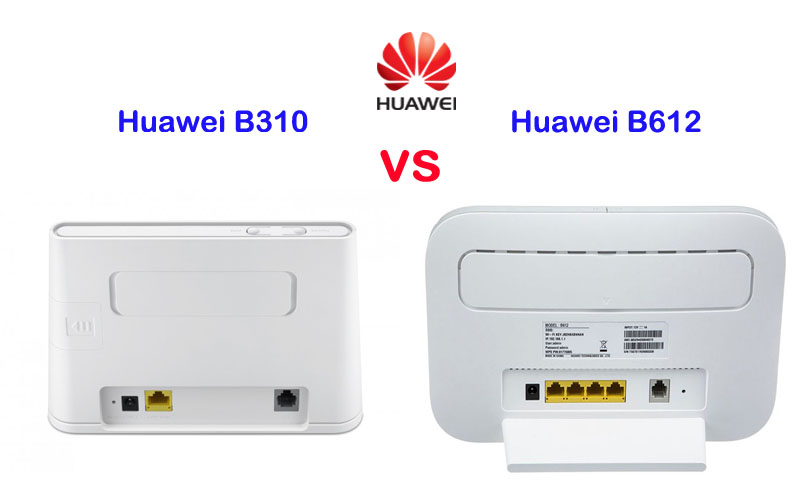
SummaryFrom the specs table, we could see the Huawei B612 is more advanced than Huawei B310 router. The main difference between the Huawei B612 and B310 focus on below:
- Speeds
- Variant models
- Wireless technology
- Interfaces
- Price
-
Alcatel LinkHub HH70 VS HH40
Many people know Alcatel 4G WiFi Hotspot, but few Alcatel 4G wireless router with Ethernet ports are well-known. Now Alcatel presented a new LinkHub series of wireless router for home use. The Alcatel LinkHub HH70 and HH40 are the two models for the home station. If you want to know the difference between LinkHub HH40 and HH70, you can check the specification table below for the comparison of the two 4G wireless wifi routers.
Model Alcatel LinkHub HH70 Alcatel LinkHub HH40 Product type 4G WiFi Router with Ethernet port 4G WiFi Router with Ethernet port Category LTE Cat.7 LTE Cat.4 Chipset Qualcomm MDM9240-1 Qualcomm MDM9207 LTE Data rates DL 300Mbps/UL 100Mbps DL 150Mbps/UL 50Mbps Supported 4G LTE frequency bands Band 1/3/7/8/20/38/B40 - EU Version(Alcatel HH40V): Band 1/3/7/8/20 - APAC/MEA Version(Alcatel HH40CM): Band 1/3/5(26)/7/8/20/28/38/40/41 WLAN 802.11a/b/g/n/ac, dual-band 2.4GHz & 5GHz 802.11b/g/n, 2.4GHz Max supported users 64 users 32 users MIMO 2 x 2 MIMO 2 x 2 MIMO Antenna Two, SMA-female jacks Two, SMA-female jacks Buy Antenna Alcatel LinkHub HH70 external antenna Alcatel LinkHub HH40 external antenna App management Alcatel WiFi Link App Alcatel WiFi Link App SIM Size Micro SIM Micro SIM Battery NO NO Dimensions 146 x 146 x 32 mm 134 x 134 x 31.5mm Interfaces * 2x 1000Mbps RJ45 port (WAN/LAN) * 1x RJ11 telephone port * Two external LTE antenna ports (SMA) * One Micro-SIM card slot * 1 x USB 2.0 port * 1 x LAN port(RJ45) * 1 x LAN/WAN port (RJ45) * Two external LTE antenna ports (SMA) * One micro-SIM card slot * 1 x Micro USB for power supply Datasheet LinkHub HH70 Datasheet(PDF) LinkHub HH40 Datasheet(PDF) User Manual LinkHub HH70 User Manual(PDF) LinkHub HH40 User Manual(PDF) Other features Firmware download Linkhub HH70 firmware Linkhub HH40 firmware Driver Linkhub HH70 driver Linkhub HH40 driver Reviews LinkHub HH70 Review LinkHub HH40 Review Price/USD 279.00USD 169.00USD Summary
From the specs table, we can see the main difference focus on below point:
Speed:
- Alcatel Linkhub HH70 supports LTE Cat7 and achieves download speed up to 300Mbps and upload speed to 100Mbps based on Qualcomm MDM9240-1
- Alcatel LinkHub HH40 supports LTE Cat4 and achieves download speed up to 150Mbps and upload speed to 50Mbps based on Qualcomm MDM9207
Variant models:
LinkHub HH70 has only one variant model now, but Alcatel Linkhub HH40 has two models for different markets: Alcatel HH40V for EU and Alcatel HH40CM for APAC/MEA areas.
Interfaces: Comparing with Linkhub HH40, Alcatel LinkHub HH70 has an extra USB 2.0 port for external disk connection and printer, but it doesn’t has the Micro USB port which is available in LinkHub HH40.
Dimensions: Alcatel LinkHub HH70 is a little bit larger than Linkhub HH40 The Alcatel Linkhub HH70 is advanced than HH40, so the Linkhub HH70 price is higher than HH40. If you would like to buy one home router from the two routers, we recommend the LinkHub HH70.