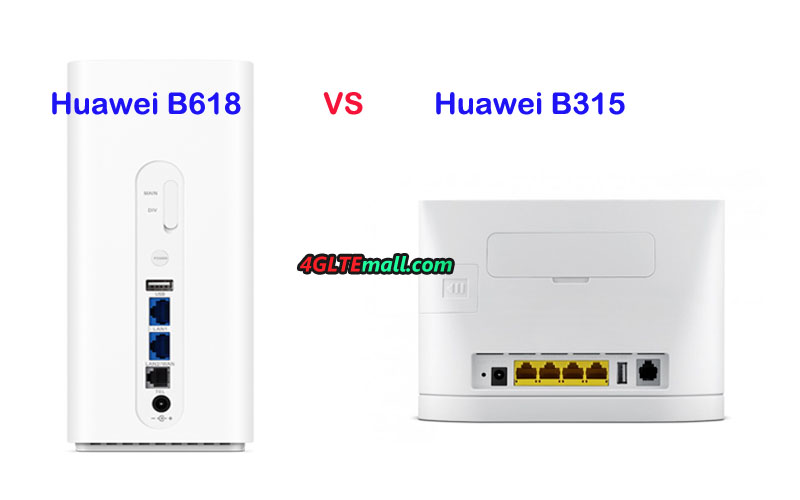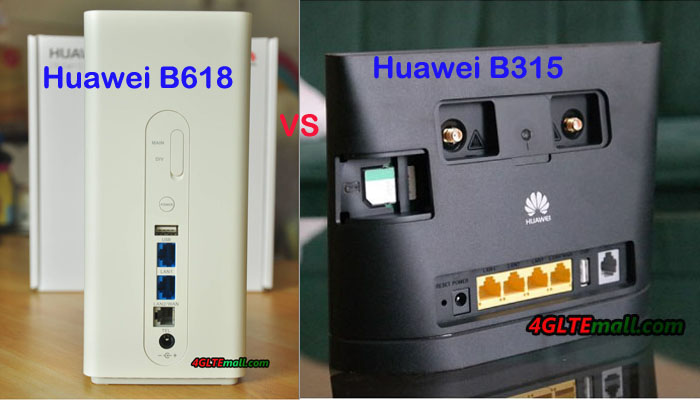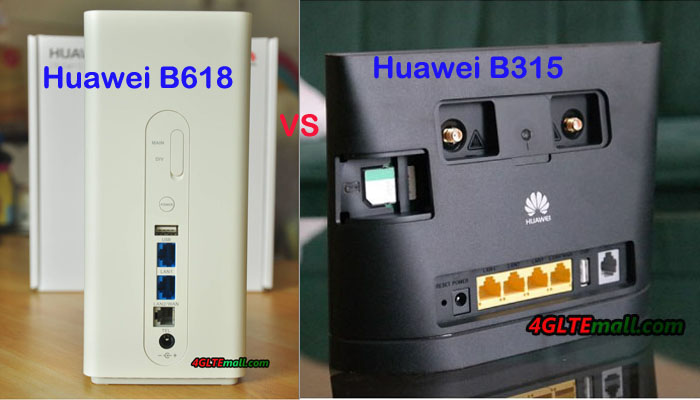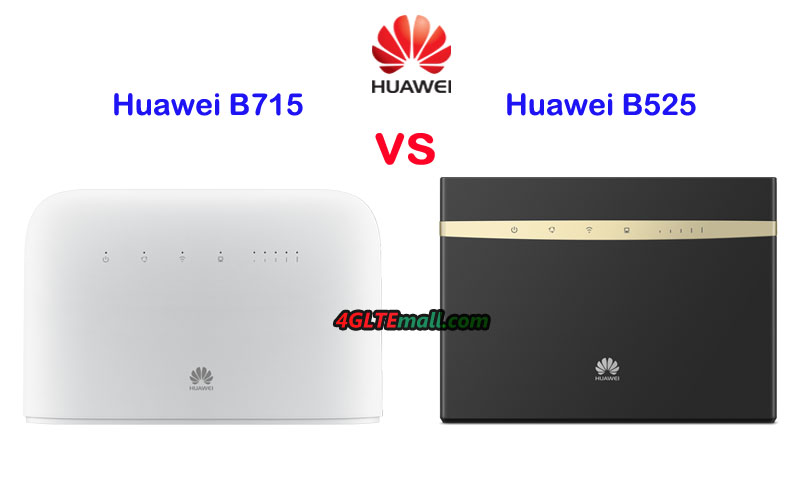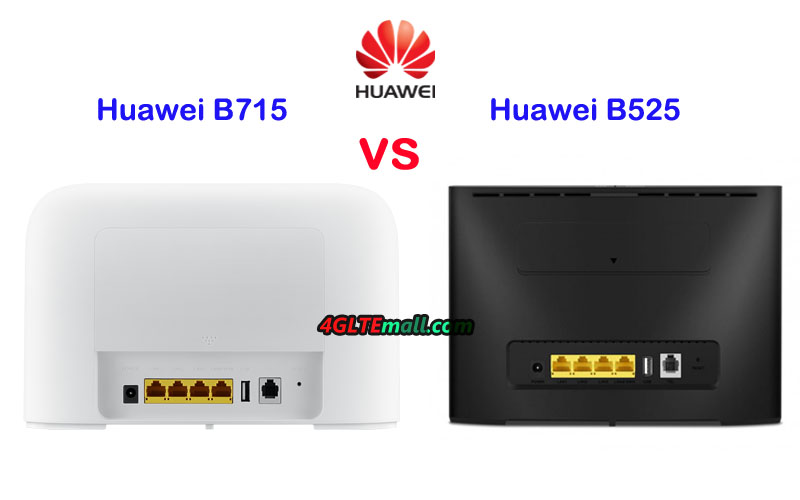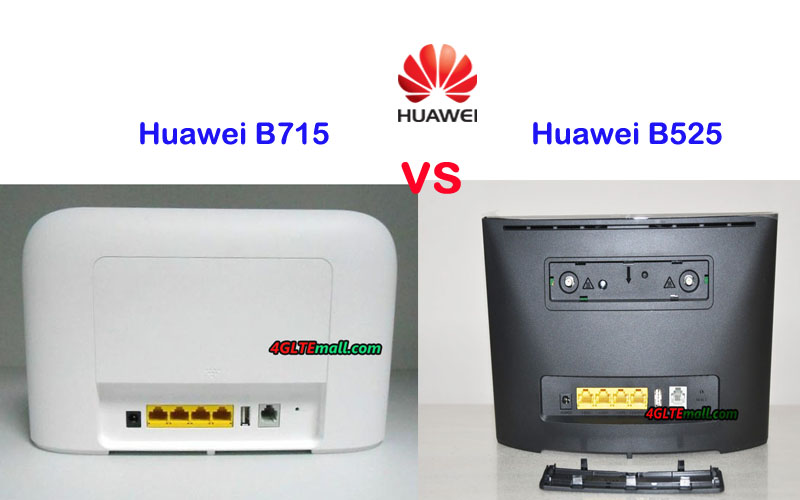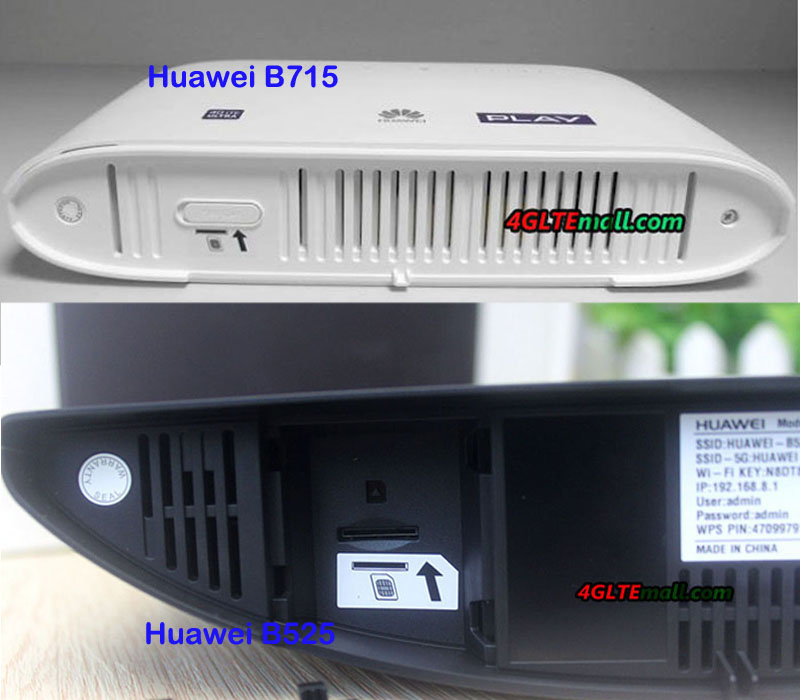4G Router
-
[PR]
×
[PR]上記の広告は3ヶ月以上新規記事投稿のないブログに表示されています。新しい記事を書く事で広告が消えます。
-
Huawei B618 VS B315 LTE WiFi Router
As the top telecom equipment supplier, Huawei LTE WiFi routers had gained a great reputation worldwide based on the good performance and reasonable good price. Since there are many Huawei 4G WiFi Routers available in the market, for those who are not familiar with Huawei routers, it’s still a big problem to buy a best 4G WiFi router for them. Huawei B315 and B618 are two popular Huawei WiFi routers if a customer wants to buy one router from them, which one to choose? What’s the main difference between Huawei B618 and B315? You will find the answer in this article.
Appearance
Huawei 4G Router B315 was available since 2016 and it’s in a traditional router shape. However, the latest Huawei B618 was presented to the public since the second half year of 2017. And Huawei B618 is in a cube shape, which makes you think it’s a kind of furniture rather than a wireless router. From the pics below, you can see the different shape of the two routers. On the front of Huawei B315, there is Huawei logo and a few LED indicators for power, WiFi, internet, signal status. Huawei B618 has the Huawei logo on the top side, the WPS button is in the middle of WiFi signal and other status indicators such as Power, WiFi, LAN, Status, Mode.
On the back, the Ethernet port and connectors for 4G external antenna are located. Since Huawei may assign the router with many variant models, the Ethernet port quantity may vary. The Huawei B618s-22d has two LAN ports (one is for LAN/WAN) and one phone port with a USB 2.0 port. As one of the variant model of Huawei B315, Huawei B315s-22 has four LAN ports (one is for LAN/WAN) and one phone port with USB 2.0 port. However, another variant model Huawei B315s-936 doesn’t have the phone port and USB 2.0 port. They all have two connectors for external antenna, the Huawei B315 connector type is SMA while the Huawei B618s-22d antenna connector is in TS-9 type. If you would like to buy the external antenna for the two router, you may check the professional 4g antenna shop.
The power button and WPS button of Huawei B315 are on the top side of the router. And the label for product detail is on the bottom side of the body. The SIM card slot of Huawei B315 is on the back side of the body while Huawei B618 locates the SIM card slot at the bottom. The Huawei B618 has the label at the bottom too with the WPS button.
Specs
From the appearance, you may still have trouble to select which one for you. Then the specs of the Huawei B618s-22d and Huawei B315 would tell what’s the key point of the difference between the two routers:
Model Huawei B618 Huawei B315s Product type LTE WiFi Router LTE WiFi Router Category LTE Cat.9/ Cat.11 LTE Cat.4 Chipset HiSilicon Balong 750 Hisilicon Balong Data rates DL 600Mbps/UL 100Mbps DL 150Mbps/UL 50Mbps Supported 4G LTE frequency bands B618s-22d: Band 1/3/7/8/20/38 B618s-65d: 1/3/5/7/8/28/40 * Huawei B315s-22: 4G LTE B1/B3/B7/B8/B20/B38 * Huawei B315s-607: 4G Band 1/3/7/8/28/40 * Huawei B315s-936: 4G Band 1/3/40/41 * Huawei B315s-608: 4G Band 1/3/5/7/28 WLAN 802.11a/b/g/n/ac, dual-band 2.4GHz & 5GHz 802.11b/g/n, 2.4GHz Max supported users 64 users 32 users MIMO 4 X 4 MIMO n/a Connector for external antenna Two, TS-9 jacks Two, SMA-female jacks Buy Antenna Huawei B618 Antenna Huawei B315 external antenna App management Huawei Hilink APP Huawei Hilink APP SIM Size Micro SIM Standard SIM Battery NO No Dimensions 95 × 95 × 208mm 186.0mm x 139.0mm x 46.0mm Interfaces * 1 x LAN port(45) * 1 x LAN/WAN port (45) * 1 x telephone port(RJ11) * 1 x USB 2.0 port * 1 x power adapter port * 3 x LAN port(RJ45) * 1 x LAN/WAN port (45) * 1 x telephone port(RJ11)(depends) * Two external LTE antenna ports (SMA-J1.5) * One SIM card slot * 1 x USB 2.0 port(depends) Datasheet download Huawei B618 Datasheet Huawei B315 Datasheet(PDF) User Manual Huawei B618 User Manual Huawei B315 Manual(PDF) Other features DHCP Server, DNS RELAY and NAT, VoLTE, IPv4 /IPv6 dual stack VoIP, DHCP, NAT, IPv6/IPv4 dual stack, Firewall, Port forwarding, DMZ, ALG, Remote management Reviews Huawei B618s-22d Review Huawei B315 Review Price/USD 449.00USD 169.00 From the specs, we can see the Huawei B618s-22d WiFi router is far more advanced than Huawei B315 router technically. It could peak download speed up to 600mbps, which is almost 4 times than that of B315 Router. It has advanced WLAN feature 802.11ac with dual-band, while up to 64 devices could access the internet when connected with B618 LTE CPE. The advantage of Huawei B315 is the multiple variant models for various LTE frequency bands while Huawei B618s-22d is mainly for Europe, Asia, Australia, Africa and Middle East area. Huawei B315 could be used in more wide areas but you must select the specific right model. Another advantage is that Huawei B315 is not as expensive as Huawei B618. Because Huawei B618 is with many advanced LTE technologies, the price is higher.
Conclusion
Huawei B618 (B618s-22d) is no doubt much better than Huawei B315 technically. But Huawei B315 is attractive on the multiple variant models which would support different LTE network providers worldwide. And Huawei B315 is in a cheaper price than that of B618. For those who use the router at home, the speed of Huawei B315 is enough for daily applications. If you are a technology geek or want a future-proof LTE router and don’t care about the price, the Huawei B618 is definitely the right one.
PR -
GlocalMe G3 Review – LTE Mobile Hotspot for Worldwide Use
There are many 4G Mobile WLAN routers available in the market today, but most of them have limited application to the network. Here we get a new gadget that provides a perfect solution for this disorder. The GlockalMe provides the G3 hotspots for the world of cloud computing.
GlocalMe G3: Appearance
The GlocalMe G3 is the most powerful mobile WLAN hotspot from the Chinese provider. The device looks like a very thick Apple iPhone 4, runs with a highly customized version of the Android operating system and comes with a very large touchscreen display(for a hotspot) therefore. In terms of price, the GlocalMe G3 is reasonably priced at around 199 USD, especially since 1.1 GB of data usable worldwide is already included in the purchase price. In addition to the device itself, only one USB to MicroUSB charging cable is included. There is no power adapter, but you can use any ordinary power supply with the USB port. The GlocalMe G3 hotspot looks incredibly thick at first glance because there is a very strong battery with 5,350 mAh capacity. On the side of the device, there are two buttons for louder/quieter (whose functionality is unclear) and a power button. Processing, materials and the SIM card slot always make a decent impression.
GlocalMe G3: Dual-SIM Capable
The GlocalMe G3 is dual-SIM capable, and it has two nano SIM slots. This is a unique selling proposition for Mobile WLAN Hotspots and can be very convenient in many situations. In the test, the GlocalME G3 was working quickly and simply with Vodafone and Orange SIM cards: after a short press on the power button, it took only about half a minute for the router to be online. A quick-access menu allows you to easily switch between the two SIM cards and the virtual SIM card. The operation is very easy and is done via the GlockalMe G3 touchscreen. By using the Android operating system you have the advantage of a "full-featured" keyboard, for example, to be able to change the WLAN name and the WLAN password. The display itself is of poor quality in terms of brightness, resolution and viewing angle stability in comparison with current smartphones, but for a mobile Wi-Fi hotspot, it is of course quite sufficient.
GlocalMe G3: CloudSIM in the test
The main highlight for the purchase of the GlocalMe G3 is probably the virtual SIM (CloudSIM), which allows the easy worldwide use of the device in addition to the dual SIM function. 1.1 gigabytes of the data volume is already included in the purchase; additional volume can be purchased if you create an account. All this can be done either via an app (for iOS and Android) or via the GlocalMe website. GlocalMe offers the data volume in the form of various data packages. These are valid for different lengths of time (for example 30 days, 90 days or 365 days) and are available for different countries and continents. The prices seem surprisingly fair at first glance, so costs 1 GB world-wide data volume for 1 year € 29.90. If you only need data in Germany, you can buy eg 3 GB for 19 Euro or 1 GB for 7 Euro (each valid for 30 days).
In the test, the virtual SIM card was tried in Germany, the service worked easily and in the LTE network data rates up to about 25 MBit/s were measured in the download. The latencies (ping) were about 30 milliseconds and in the uplink about 5 Mbit/s were reached. These are not top scores, but for surfing and streaming HD videos, it is absolutely fine.
GlocalMe G3: Speeds
The speed test with the local SIM gave the GlocalMe G3 router a very bad picture. In LTE mode, a maximum of 35 MBit/s was possible via WLAN, in UMTS mode it was over at about 24 MBit/s. For comparison: under identical test conditions, an Apple iPhone 8 managed about 140 MBit/s in the downlink and about 68 MBit/s in the uplink via LTE, similar values were also provided by the Netgear AirCard 810 hotspot.
A positive feature is the good worldwide frequency band support. The GlocalMe G3 offers FDD LTE Band 1/2/3/4/5/7/8/9/17/19/29, TDD LTE Band 38/39/40/41, UMTS Band 1/2/4/5 / 6/8/9/19 and GSM 850/900/1800/1900.
GlocalMe G3 Wi-Fi and battery
The WLAN of the GlocalMe G3 is comparatively slow, according to the official specs, only the 802.11b/g/n standard on 2.4 GHz with a maximum of 72 MBit/s downlink is supported, but 5 GHz is not available. For comparison, other mobile hotspots in the price range usually offer dual-band WLAN with at least 300 MBit/s. The battery provided an operating time of about 20 hours in the test, which is a very good value for a mobile Wi-Fi hotspot. If required, you can also charge other devices such as a smartphone via the full-size USB port, the GlocalMe G3 then becomes a power bank.
Others
Unlike most other mobile Wi-Fi hotspots, the GlocalMe G3 lacks many features. There are no connections for an external antenna, no MicroSD memory card slot, no RJ45 LAN connection and also a web interface, as it is usually known from mobile WLAN routers, is not present on the GlocalMe G3. The software is extremely limited, many other usual settings such as a "LTE only" or "3G only" mode do not exist. Statistics on data consumption and information on the network used are only very limited visibility when using a local SIM. That does not necessarily have to be bad for the end customer - the GlocalMe G3 works well and does its job. However, this fact must be mentioned in this review and it would be nice if a possible successor would offer more configuration options.
Conclusion
The GlocalMe G3 is a very interesting mobile wireless router. Anyone who travels a lot in the world and often travels to different countries should take a closer look at the device. The prices for mobile data use with the virtual SIM card are very competitive, so that in most countries, the purchase of a national SIM card can be omitted. Also for the ease of use and the very good battery life, the GlocalMe G3 deserves praise. For technology enthusiasts and those who value good technical equipment, the device is quite uninteresting. Although the many supported LTE frequency ranges, as well as the dual-SIM function, are to be positively emphasized, the comparably slow modem, the weak WLAN, and the few setting provide not a good impression. To summary, the GlocalMe G3 is a highly recommended hotspot with many unique selling points.
If you want to buy the GlocalMe G3 hotspot, click here: https://www.4gltemall.com/glocalme-g3.html
-
Huawei B715 VS Huawei B525 LTE Router
In past few years, Huawei has presented many LTE WiFi routers to the market. Some are especially for the network provider in specific areas or countries; Some are open for the market (SIM-free for global travel). However, Huawei did not provide a full list of its 4G LTE Routers. Some models, so the specs of the Huawei LTE routers. Huawei B715 and Huawei B525 are the two Huawei official website, but they are definitely Huawei products for LTE-A networks. Some customers may have a problem with the application of the two routers for their applications at home or office etc. Today, we will have a general review of the difference between Huawei B715 and B525 router.You can get the reference if you want to buy one of them.
Appearance
Unlike the latest Huawei B618 LTE Cube, both the Huawei B715 and B525 are in the shape of a traditional wireless router. On the front, the Huawei logo and few LED indicators for power, WiFi, internet connection status and signal strength. On the back, 3 LAN ports and one LAN/WAN port with telephone port are listed at the below side. On the top side, two SMA connectors for external antennas are covered by a cap. Huawei B525 router had the label at the bottom, and we can see the crescentic shape from the bottom side.
The label of Huawei B715 is just at the side of the external antenna connectors. The label and connectors are covered by a whole cap. However, like the Huawei B525 router, the SIM card slot of Huawei B715 is also located on the bottom side. Like other Huawei 4G wireless router, some important information would be printed on the label, such as the model number, IMEI number, S/N number, SSID, WiFi Key, web log in IP address, WPS pin, FCC ID, power plug voltage, WiFi certified, RoHS logo, Made in China and some model may have the supported LTE frequency bands if there is. Here now, the Huawei B715 has only white color available, but Huawei B525s-23a has black and white color available.
Variant models
Here now, the Huawei B715 has only one variant model Huawei B715s-23c with the support of 4G LTE Band 1/3/7/8/20/28/32/38 and 3G &2G network backward compatible. We are not sure whether Huawei will release more variant models to support different LTE frequency bands combination for other network providers. But as you can see, Huawei B525 has three variant models: B525s-23A, B525s-65a, B525s-95a. They support the frequency bands as below:
* Huawei B525s-23a:
- Support 4G LTE Band 1/3/7/8/20/32/38 (FDD 800/900/1500/1800/2100/2600MHz, TDD 2600MHz)
- Support 3G DC-HSPA+/HSPA+/UMTS Band 900/2100MHz
- Support 2G GSM/GPRS/EDGE 850/900/1800/1900MHz
- Support 4G LTE Band 1/3/4/5/7/8/20/19/26/28/32/38/40/41 (FDD 2600/2100/1900/1800/1700/1400/900/850 / 800 / 700MHz, TDD 2300/2500 / 2600MHz)
- Support DC-HSPA 3G + / HSPA + / UMTS Band 1/2/5/6/8/19
- Support 2G GSM / GPRS / EDGE 850/900/1800 / 1900MHz
* Huawei B525s-95a : Unknown yet!
Specifications
You may be attracted by the appearance of the two routers, but when you want to work at your location, you must see the specifications of the two routers. Below is the list comparison of the Huawei B715s-23c and Huawei B525 WiFi router specs for your reference:
Model Huawei B715s-23c Huawei B525 Product type LTE WiFi Router LTE WiFi Router Category LTE Cat.9 LTE Cat.6 chipset ? HiSilicon LTE Cat6 Chipset Data rates DL 450Mbps / UL 50Mbps DL 300Mbps / UL 50Mbps Supported 4G LTE frequency bands LTE B1, B3, B7, B8, B20, B28, B32, B38 B525s-23a: Band 1/3/7/8/20/32/38
B525s-65a: Band 1/3/4/5/7/8/20/19/26/28/32/38/40/41WLAN 802.11a / b / g / n / ac, dual-band 2.4GHz & 5GHz 802.11a / b / g / n / ac, dual-band 2.4GHz & 5GHz Max supported users 64 users 64 users MIMO 4 X 4 MIMO 2 x 2 MIMO Connector for external antenna Two, SMA-female jacks Two, SMA-female jacks Buy Antenna Huawei B715 External Antenna Huawei B525 external antenna App management Huawei Hilink APP Huawei Hilink APP SIM Size Micro SIM Micro SIM Battery NO NO Dimensions 240mm × 448mm × 47mm 163 x 52 x 226 mm interfaces * 1 x power adapter port
* 3 x LAN port (45)
* 1 x LAN / WAN port (45)
* 1 x phone port (RJ11)
* Two external LTE antenna ports (SMA-J1.5)
* One micro-SIM card slot
* 1 x USB 2.0 port* 3 x LAN port (45)
* 1 x LAN / WAN port (45)
* 2 x phone port (RJ11)
* Two external LTE antenna ports (SMA-J1.5)
* One micro-SIM card slot
* 1 x USB 2.0 portdatasheet Huawei B715 Datasheet (PDF) Huawei B525 Datasheet (PDF) User Manual Huawei B715 User Manual (PDF) Huawei B525 User Manual (PDF) Other features VPN, VoLTE, IPv4 / IPv6 dual stack, DMZ, Port forwarding Firewall, CS Voice, VoIP, TR069 Remote Management, HTTP Online Upgrade, QoS, USB Share, UPnP, IPV6, DLNA, Fax, Print, VPN Reviews Huawei B715s-23c Review Huawei B525 Review Price / USD 399.00USD 259.00USD
Conclusion
From the specs table, we can see Huawei B715s-23c is more advanced. Huawei B525 provides more variable models for different LTE frequency band combinations and more colors to select. Usually, the more advanced of the router, the price higher. So we can see the Huawei B715 is more expensive than Huawei B525 router. Huawei B715 is the right one for you. Huawei B525 may not be the most advanced, but for most customers, the downlink speed is enough for most applications. Almost same interfaces would not help you. VPN, VoLTE, VoIP or DHCP, you can check the datasheet carefully to confirm. HOWEVER, Five Tips to Buy a Huawei 4G Router.
-
Four High Gain 4G Outdoor LTE Antennas to Recommend
More 4G LTE Routers and 4G LTE modems are available in the market; many users would expect faster speed on 4G networks than that from 3G networks. However, the 4G / LTE signal coverage is very weak. Before the network providers can change the situation, users can connect an external 4G antenna to the wireless device to improve the data transmission. And it's better to use a high gain outdoor antenna rather than indoor 4G antenna.
To select a 4G external antenna, you need to check how many antenna connectors there is on your device and the connector type. For example, if you are using Huawei E5186 4G LTE Router , open the cover on the back, you will find the connector for external 4G antenna . The connector type is SMA-female. In the 4G data transmission, two connectors are for the MIMO technology application. So you'd better choose an LTE Antenna with two connectors. To connect to the SMA-female, the cable end of the antenna is SMA-male.
One more thing to consider is the distance between the router and the location where to install the antenna. The distance determines the length of the antenna extend cable. For example, if your Huawei E5186 LTE antenna is just outside the window than 10 meters. So you can select the cable of 10 meters. Somebody may suppose the cable, the better to use. However, the gain would lose more. So the antenna cable is better in short. If your device is far from the installation point, you'd better choose to use high-quality material in the cable so as to reduce the loss. The good news is que la extend cable for the outdoor LTE antennacould be customized on www.4gltemall.com. So you do not worry about the cable. Below are recommended Outdoor LTE External antenna to use with 4G LTE Gadgets:
- 4G High Gain 24dBi LTE Flat Outdoor Panel Antenna (With Two connectors)
Technical Specifications:
* Frequency Range: 698-806MHZ / 824-894mhz / 925-960mhz / 1710-1885MHZ / 1920-1980MHZ / 2110-2170MHZ / 2500-2690MHZ
* Gain: 24dbi
* Polarization Type: Vertical
* Radiation: Omni directional
* VSWR: ≤1.5
* Impedance: 50Ω
* Max Power: 50w
* Connector Type: customization (The extend cable can be with SMA, TS-9, CRC or other connectors.)
* Cable Type: RG58 (best) 100% cooper
* Cable Length: for customization
* Dimensions: 9.85x 18.5x 1.2inches
* Weight: 2.58 Pound
See compatible 4G LTE devices and buy this high gain antenna here:
https://www.4gltemall.com/4g-high-gain-lte-panel-flat-outdoor-antenna.html
- 18dBi High Gain Flat Panel 4G Outdoor Antenna(With Two connectors)
Technical Specifications:
* Frequency Range: 698-806MHZ/824-894mhz/ 925-960mhz/1710-1885MHZ/1920-1980MHZ/2110-2170MHZ/2500-2690MHZ
* Gain: 18dbi
* Polarization Type:Vertical
* Radiation: Omni
* VSWR: ≤1.5
* Impedance: 50Ω
* Max Power: 50w
* Connector Type: options (SMA, TS-9, CRC-9 connectors)
* Cable Type: RG58(best)100% cooper
* Cable Length: customization
* Color: White(default), Black
* Dimensions: 8.27x 8.27x 1 inches
* Weight: 1.32 Pound
See compatible 4G LTE devices and buy this high gain antenna here: https://www.4gltemall.com/high-gain-flat-panel-4g-outdoor-antenna.html
- 28dBi High Gain 4G Outdoor Yagi Directional Antenna(With only one connector)

Technical Specifications:
* Frequency Range: 698-806MHZ/824-894mhz/ 925-960mhz/1710-1885MHZ/1920-1980MHZ/2110-2170MHZ/2500-2690MHZ
* VSWR: ≤ 2.5
* Gain: 28dBi
* Polarization Type: Vertical
* Radiation: Directional
* Input Power: 50W
* Input Impedance: 50 Ohms
* Connector Type: SMA/TS-9/CRC-9
* Connector Quantity: one
* Cable Type: RG58 (best) 100% cooper
* Cable Length: 1.5m (more options for extend cable available.)
* Dimensions: 22.8x 2.7 x 0.8inches * Weight: 0.42 Pound
See compatible 4G LTE devices and buy this high gain antenna here: https://www.4gltemall.com/28dbi-high-gain-4g-outdoor-yagi-directional-antenna.html
- 15dBi 4G LPDA LTE Outdoor Antenna(With only one connector)
Technical specifications:
* Antenna type: LPDA
* Frequency Range (MHz): 698-960/1710-2700 MHz
* Bandwidth: 262/990 MHz
* Gain: 15 dBi
* beam width: H:90°/70° V:60°/55°
* VSWR: ≤1.5
* Input Impedance: 50Ω
* Polarization: Vertical or Horizontal
* Front to Back Ratio: 18dB
* Max, power: 50W
* Connector Qty: 1
* Connector Type on Antenna: SMA-Male / TS-9 / CRC-9
* Cable: 10 meters / 15 meters / 20 meters (RG58)
* Radome material: protected ABS
* Lightning Protection: DC ground
* Working Temperature: -40 ~ 60 ℃
* Rated Wind Velocity: 60m / s
* Color: white
* Mounting way: hold in the pole
* Pole diameter: ¢ 35-50
* Size (mm): 410 * 215 * 65mm
* Antenna weight: 750g
* Package content: - 1 x LPDA Antenna - Extend cable - Accessories to mount the antenna
See compatible 4G LTE devices and buy this high gain antenna here: https://www.4gltemall.com/wide-band-log-periodic-yagi-lte-outdoor-antenna.html
-
Five LTE Cat.6 Portable 4G Routers to Recommend
With the development of LTE network and technology, many users are not satisfied with the wireless speed. They want faster speed. So the support of LTE advanced network is necessary to get higher LTE speed. The good news is that many network providers already upgraded their network to LTE advanced or advanced Pro with carrier aggregation and MIMO technologies. To fulfill higher speed on LTE-A networks, many network manufacturers were already presenting their mobile 4G routers to meet the requirements. Below are the recommended LTE Cat. 6 portable 4G router from famous equipment supplier:
- Netgear Aircard 790s
Netgear Aircard 790s is the world’s first LTE cat.6 mobile router and it’s the first mobile 4G router with touchscreen. Below are the highlight features of Aircard 790s:
* Manufacturer: Netgear Wireless
* Support LTE frequency band 1/3/7/8/28 (700/900/1800/2100/2600 MHz)
* Chipset: Qualcomm - MDM9230 (Modem) - WTR3925 (RF) - QCA6174 (Wi-Fi)
* Connect up to 15 WiFi enabled devices on the go
* Supports Cat 6 LTE with carrier aggregation (up to 40 MHz)
* Capable of download speeds of up to 300mbps
* Future proof for the premium 700 MHz spectrum
* Removable lithium-ion (2930 mAh), Last up to 11 hours of active use
* Wi-Fi 802.11 ac/b/g/n, 2x2 MIMO, Dual-Band 2.4GH/5GHz
* 2.4” QVGA capacitive LCD touchscreen * SIM Type: 3FF Format (microSIM)
* Two external antenna connectors (TS-9 type)
Check more details about Netgear Aircard 790s: https://www.4gltemall.com/netgear-aircard-790s-4g-mobile-hotspot.html
- Huawei E5786
* Manufacturer: Huawei
* Three variant models: E5786s-32a, E5786s-62a, E5786s-63a
* Support LTE frequency band 1/3/5/7/8/20/38 (E5786s-32a), band 1/3/8/28(E5786s-62a), band 1/3/7/8/28/40 (E5786s-63a)
* Chipset: HiSilicon LTE Cat6 chipset
* Connect up to 10 WiFi enabled devices simultaneously
* Supports Cat 6 LTE with carrier aggregation
* LTE download speeds of up to 300mbps, upload speed to 50mbps
* Non-removable lithium-ion (3000 mAh), maximum up to 10hours working time
* Wi-Fi 802.11 ac/b/g/n, 2x2 MIMO, Dual-Band 2.4GH/5GHz
* 2.4” QVGA capacitive LCD touchscreen
* SIM Type: 3FF Format (microSIM)
* Two external antenna connectors (TS-9 type)
Check more details about Huawei E5786: https://www.4gltemall.com/huawei-e5786-4g-lte-cat6-mobile-wifi.html
- ZTE UFi MF970

* Manufacturer: ZTE
* Support LTE frequency band B1/2/3/4/7/8/20/28/12&17
* Chipset: Qualcomm - MDM9230 (Modem)
* Connect up to 14 WiFi enabled devices simultaneously
* Supports Cat 6 LTE with carrier aggregation
* Capable of download speeds of up to 300mbps
* Future proof for the premium 700 MHz spectrum
* Non-removable lithium-ion (2300 mAh), Last up to 8 hours of active use
* Wi-Fi 802.11 ac/b/g/n, 2x2 MIMO, Dual-Band 2.4GH/5GHz
* 1.44” TFT screen * SIM Type: 3FF Format (microSIM)
* Two external antenna connectors (TS-9 type)
Check more details about ZTE MF970 UFi: https://www.4gltemall.com/zte-ufi-mf970-lte-cat6-mobile-wifi-hotspot.html
- Alcatel Link Y900
* Manufacturer: Alcatel One Touch
* Support LTE frequency band B1/3/7/8/20
* Chipset: Qualcomm - MDM9230 (Modem)
* Connect up to 32 WiFi enabled devices simultaneously
* Supports Cat 6 LTE with carrier aggregation
* LTE downlink speeds of up to 300mbps, uplink to 50mbps
* Removable lithium-ion (3600 mAh or 1800mAh), last up to 8 hours of active use or more
* Wi-Fi 802.11 ac/b/g/n, 2x2 MIMO, Dual-Band 2.4GH/5GHz
* 1.44” TFT screen
* SIM Type: 3FF Format (microSIM)
* No external antenna connector
Check more details about Alcatel Link Y900: https://www.4gltemall.com/alcatel-link-y900-4g-led-mobile-hotspot.html
- Huawei E5885

* Manufacturer: Huawei
* Support LTE frequency band B1/B2/B3/B4/B5/B7/B8/B20/B19/B38/B40/B41
* Chipset: HiSilicon LTE Cat6 chipset
* Connect up to 32 WiFi enabled devices simultaneously
* Supports Cat 6 LTE with carrier aggregation
* With one Ethernet Port for LAN (RJ45)
* LTE download speeds of up to 300mbps, upload speed to 50mbps
* Non-removable lithium-ion Large battery (6400mAh), maximum up to 20hours working time
* Wi-Fi 802.11 ac/b/g/n, 2x2 MIMO, Dual-Band 2.4GH/5GHz
* 0.96 inch OLED display
* SIM Type: 3FF Format (microSIM)
* No external antenna connector
Check more details about Huawei E5885(Portable 4G router with Ethernet port and Sim card slot & large battery): https://www.4gltemall.com/huawei-mobile-wifi-pro-2.html
From the specs of the mobile 4G routers, we can see each one has its own specialty. Huawei E5885 seems to be the most powerful with Ethernet port and large battery for mobile use. It’s the latest one available since 2017 but price is still at high range. Other models may not be the latest, but the price is budget. If you are looking for a portable 4G router with the support of LTE Category 6 and CA, the above mobile 4g routers are recommended.